<-Scripting Language Go to ToC Verification Use Cases->
| 1 Introduction | 2 Profile structure | 3 Baseline Profile |
| 4 Finance Profile | 5 Management Profile | 6 High Profile |
1 Introduction
Profiles define groups of Items and Actions that serve specific application areas while providing a programmed level of Interoperability with Profiles defined for other application areas.
Table 1 lists the currently identified Actions, Items and Data Types supported by a Profile. Cells with text in italic indicate a classification of Items, Action, and Data Types.
Table 1 – Classified Actions
Table 2 – Classified Items
2 Profile structure
The current MMM features are:
- Identified Profiles are Baseline, Management, Finance, and High.
- The High Profile includes the Management Profile that includes the Baseline and Finance Profiles.
- The Baseline, Management, and High Profiles have Levels, currently identified as: Audio only, Audio-Visual, and Audio-Visual-Haptic.
- The Finance Profile does not have Levels.
This is depicted in Figure 1. The next Sections provide additional details.
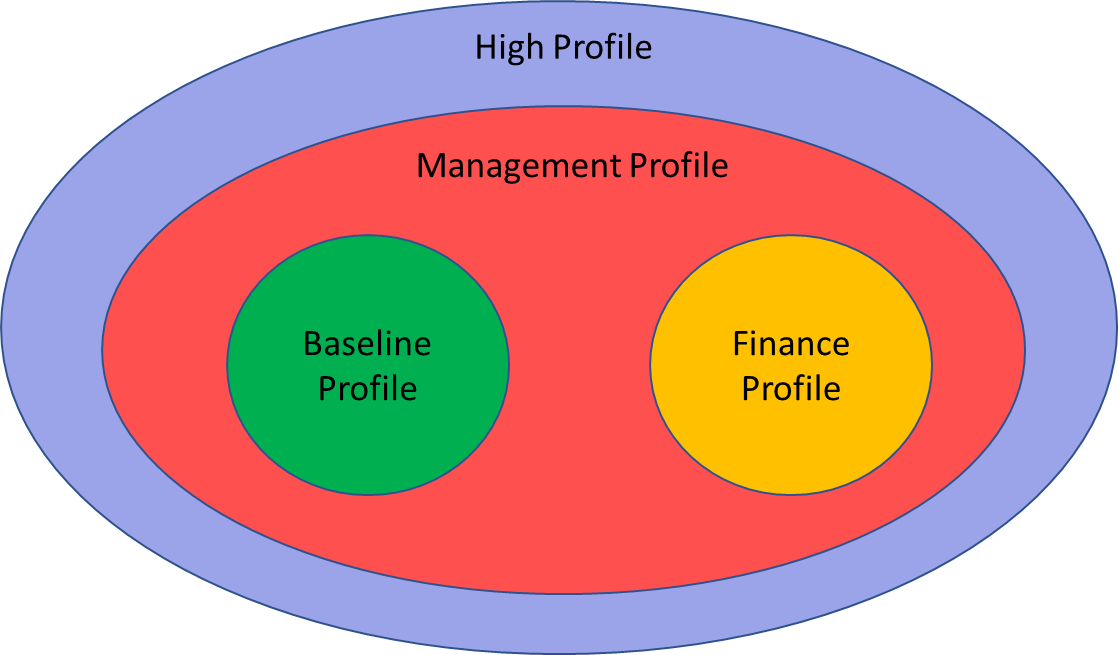
Figure 1 – The Profiles of MPAI-MMM – Architecture
Each Profile allocates the supported Actions and Items. While the identified four Profiles serve well the needs conveyed by the identified Functionalities, the consideration of more Functionalities in the future may lead to an increased number of Profiles and potentially Levels.
3 Baseline Profile
The Baseline Profile is designed to enable a human equipped with a Device supporting the Baseline Profile to allow their Users to perform the functions of Table 3. Currently, this Profile has the following Levels: Audio only; Audio-Visual; and Audio-Visual-Haptic.
Table 3 – Functions, Actions, and Items of the Baseline Profile
| Functions | Action | Item/Process |
| Read Items and Data | UM-Send | Item |
| Identify Item | Identify | Item, Identifier |
| Author Item | Author | Item |
| Place Item at an MLoc without perception | MM-Add | Entity, MLoc |
| Make a placed Item perceptible | MM-Enable | Entity |
| Place an Item at MLoc, with perception | MM-Embed | Entity, MLoc |
| Stop perception of Item | MM-Disable | Entity, MLoc |
| Make available an Item or DataMdata to a Process | MM-Send | Entity |
| Render at ULoc an Item placed at MLoc | MU-Render | Entity, MLoc, ULoc |
| Make scene at ULoc available to a Device | UM-Capture | ULoc |
| Make Data of a Device available to a Process | UM-Send | Device, Process |
| Transfer Item or DataMdata between Processes | MM-Send | Message |
| Animate Model @MLoc w/ Data from ULoc | UM-Animate | Model, ULoc |
| Place Entity @ MLoc | UM-Embed | Item, MLoc, ULoc |
| Send an Item at an MLoc to a Device | MM-Send | Item, Device, MLoc |
| Place, Animate, and Render Model at MLoc | Track | Model, Item (stream) |
| Store Item | MU-Send | Item |
This Profile generally supports applications in a basic form for e.g., lecture, meeting, hang-out.
Table 4 lists the Actions and Item of the Baseline Profile.
Table 4 – Actions of the Baseline Profile
Table 5 – Items of the Baseline Profile
4 Finance Profile
The Finance Profile is designed to enable a human equipped with a Device supporting the Baseline Profile to allow their Users to perform the functions of Table 5. The Finance Profile enables a User to Post Assets and make Transactions. As depicted in Figure 1, this Profile is independent of the Basic Profile, although it shares some basic Actions and Items with it. Currently, this Profile does not have Levels.
Table 6 – Functions, Actions, and Items of the Finance Profile
| Functions | Action | Items |
| Register | Register | M-Environment, Account, Activity Data, Personal Profile, Rules, Social Graph |
| Check that an Item is what it says it is | Authenticate | Item |
| Make Item inaccessible | Hide | Item |
| Modify Item into Asset | Modify | Item |
| Submit Asset to marketplace | Post | Asset |
| Make a Transaction of an Asset | Transact | Asset, Provenance, Rights, Transactions, Value, Wallet |
| Discover Assets | Discover | Discovery |
| Get information on Asset, User | Inform | Information |
| Change User Rights | Change | Rights |
Table 5 lists the Actions, Items, and Data Types of the Finance Profile.
Table 7 – Actions of Finance Profile
Table 8 – Items of Finance Profile
| General | Contract | Identifier | M-Environment | |
| M-Instance | Program | Rights | Rules | |
| U-Environment | ||||
| Human&User | Account | Activity Data | Personal Profile | Personal Data |
| Process Interaction | Message | Process Action | ||
| Service Access | Authentication | Basic Discovery | Basic Information | Basic Interpretation |
| Discovery | Information | Interpretation | ||
| Finance | Asset | Currency | Provenance | Transaction |
| Value | Wallet | |||
| Perception | 3D Model | Audio Object | Audio-Visual Object | Speech Object |
| Visual Object | Text Object | |||
| Space&Time | Basic M-Location | Basic U-Location | Orientation | Point of View |
| Position | Space-Time | Time |
5 Management Profile
The Management Profile enables a human equipped with a Device supporting the Management Profile to allow their Users to perform the functions of Table 6 in a controlled ecosystem that supports all Actions, Items, and Data Types of the Baseline and the Finance Profiles in addition to some others of its own. As depicted in Figure 1 the Management Profile is a superset of the Baseline and Finance Profiles. Currently, this Profile has the following Levels: Audio; Audio-Visual; and Audio-Visual-Haptic.
Table 9 – Functions, Actions, and Items of the Management Profile
| Functions | Actions | Items |
| Register with an M-Environment | (Register) | M-Environment |
| Make Item inaccessible | Hide | Item |
| Animate Model with an autonomous Process | MM-Animate | Model |
| App triggers perception of Entities | UM-Send | Map, Message |
| Request interpretation of Item | Interpret | InterpretIn, InterpretOut |
| Save an Experience of an Event | MU-Export | Interaction, Experience, Event |
| Convert formats | Convert |
Table 7 lists the Actions, Entities, and Data Types required by the Management Profile.
Table 10 –Actions of Management Profile
Table 11 –Items of Management Profile
6 High Profile
This Profile includes all other Profiles. Table 8 gives the list of Actions, Items and Data Types not included in the Management Profile. Currently, this Profile has the following Levels: Audio; Audio-Visual; and Audio-Visual-Haptic.
Table 12 – Actions and Items not in Management Profile
| Actions | Convert | Resolve | Validate | |
| Item | Cognitive State | Emotion | Personal Status | Social Attitude |
<-Scripting Language Go to ToC Verification Use Cases->

