| 1 Function | 2 Reference Model | 3 Input/Output Data |
| 4 SubAIMs | 5 JSON Metadata | 6 Profiles |
| 7 Reference Software | 8 Conformance Texting | 9 Performance Assessment |
1 Functions
Visual Change Detection (OSD-VCD):
| Receives | Visual Object | Input Video Visual Object. |
| Detects | Scene cuts/transitions | In the input video at a time a video frame is sufficiently different from preceding ones to signal a change. |
| Produces | Video frames | Per scene set by external parameters. |
| Time | Including: 1. Time of changed video frame 2. Time of last frame before a new change. |
2 Reference Model
The Reference Model of the Visual Change Detection (OSD-BCD) AIM is specified in Figure 1.
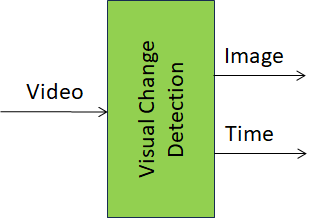
Figure 1 – The Visual Change Detection AIM Reference Model
3 Input/Output Data
Table 1 specifies the Input and Output Data of the Visual Scene Description AIM. Links are to the Data Type specifications.
Table 1 – I/O Data of the Visual Scene Description AIM
| Input | Description |
| Video | Input video file. |
| Output | Description |
| Image | The Image that has been detected as changed. |
| Time | The when a change has been detected (and the time before a new change). |
4 SubAIMs
No SubAIMs
5 JSON Metadata
https://schemas.mpai.community/OSD/V1.2/AIMs/VisualChangeDetection.json
6 Profiles
No Profiles
7 Reference Software
7.1 Disclaimers
- This OSD-VCD Reference Software Implementation is released with the BSD-3-Clause licence.
- The purpose of this OSD-VCD Reference Software is to show a working Implementation of OSD-VCD, not to provide a ready-to-use product.
- MPAI disclaims the suitability of the Software for any other purposes and does not guarantee that it is secure.
- Use of this Reference Software may require acceptance of licences from the respective repositories. Users shall verify that they have the right to use any third-party software required by this Reference Software.
7.2 Guide to the OSD-VCD code
OSD-VCD detects scene cuts/transitions in the input video and saves a given number of frames per scene, according to parameter “images_per_scene” in the input message. If parameter “scenedet_check” in the input message is set to “true”, a helper video will be saved to the output folder. This video helps to visually check whether scene cuts/transitions are detected correctly.
The OSD-VCD Reference Software is found at the MPAI gitlab site. It contains:
- src: a folder with the Python code implementing the AIM
- Dockerfile: a Docker file containing only the libraries required to build the Docker image and run the container
- requirements.txt: dependencies installed in the Docker image
Library: https://github.com/Breakthrough/PySceneDetect
7.3 Acknowledgements
This version of the OSD-VCD Reference Software has been developed by the MPAI AI Framework Development Committee (AIF-DC).
8 Conformance Testing
Table 2 provides the Conformance Testing Method for OSD-VCD AIM.
If a schema contains references to other schemas, conformance of data for the primary schema implies that any data referencing a secondary schema shall also validate against the relevant schema, if present and conform with the Qualifier, if present.
Table 2 – Conformance Testing Method for OSD-VCD AIM
| Receives | Visual Object | Shall validate against Visual Object schema. Visual Data shall conform with Qualifier. |
| Produces | Video frames | Shall validate against Visual Object (images) schema. Visual Data shall conform with Qualifier. |
| Time | Shall validate against Time schema. |

