<-Process Actions Go to ToC Verification Use Cases->
| 1 Introduction | 2 Profile structure | 3 Baseline Profile |
| 4 Finance Profile | 5 Management Profile | 6 High Profile |
1 Introduction
Profiles define groups of Items and Actions that may be used to implement M-Instances where Process Actions that serve specific application areas are performed. Profiles provide a programmed level of Interoperability with M-Instances that implement different Profiles.
Tables 1 and 2 list the currently identified Actions and Items supported by a Profile.
Table 1 – MMM-TEC V2.0 Actions
| General Actions | Change | Execute | Hide | Identify | Modify |
| Validate | |||||
| Call a Service | Authenticate | Author | Convert | Discover | Inform |
| Interpret | Post | Register | Resolve | Transact | |
| Metaverse – Metaverse | MM-Add | MM-Anim | MM-Disable | MM-Embed | MM-Enable |
| MM-Move | MM-PropertyChange | MM-Send | |||
| Metaverse – Universe | MU-Actuate | MU-Send | Track | UM-Capture | UM-Send |
Table 2 – MMM-TEC V2.0 Items
2 Profile structure
The current MMM features are:
- Specified Profiles are Baseline, Management, Finance, and High.
- The High Profile includes the Management Profile that includes the Baseline and Finance Profiles.
- The Baseline, Management, and High Profiles have the following Levels Audio only, Audio-Visual, and Audio-Visual-Haptic.
- The Finance Profile does not have Levels.
This is depicted in Figure 1. The next Sections identify the Action and Items of the four Profiles.
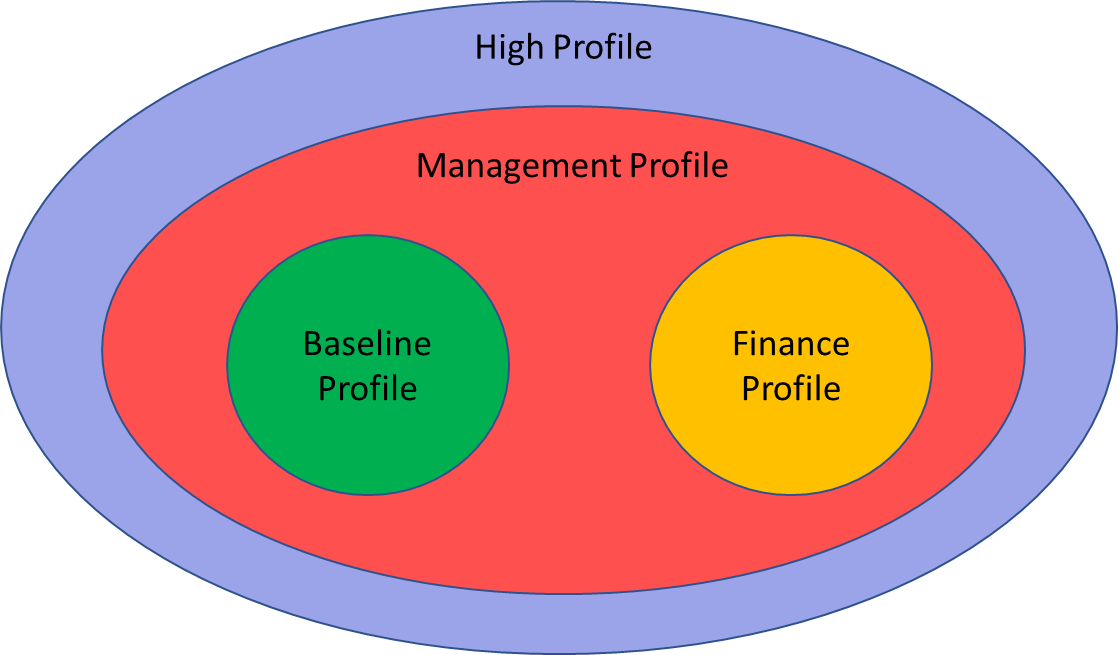
Figure 1 – MMM-TEC V2.0 Profiles
Each Profile allocates the Actions and Items that may be used in Process Actions executable in the Profile. While the identified four Profiles serve the identified needs, the consideration of more and differently grouped Functionalities may lead to an increased number of Profiles and potentially Levels in future MMM-TEC Versions.
3 Baseline Profile
The Baseline Profile is designed to enable Processes to perform Process Actions that include the identified Actions (Table 3) and Items (Table 4). This Profile has the following Levels: Audio only; Audio-Visual; and Audio-Visual-Haptic. The Baseline profiles is targeted to controlled environments that do not require security considerations.
Table 3 – Actions of MMM-TEC V2.0 Baseline Profile
| General Actions | Identify | |||
| Metaverse to Metaverse | MM-Anim | MM-Disable | MM-Embed | MM-Send |
| Metaverse – Universe | MU-Actuate | Track | UM-Capture |
Table 4 – Items of MMM-TEC V2.0 Baseline Profile
| General | Identifier | M-Instance | ||
| Process Interaction | IPP Message | Message | Process Action | |
| Perception | Basic Object | |||
| Space&Time | Basic M-Location | Basic U-Location | Point of View | Space-Time |
| Time |
4 Finance Profile
The Finance Profile Processes to perform the functions of Table 5. The Finance Profile enables a User to Post Assets and make Transactions without avatars. As depicted in Figure 1, this Profile is independent of the Basic Profile, although it shares several basic Actions and Items with it. This Profile supports security and does not have Levels.
Tables 5 and 6 list the Actions and Items of the Finance Profile.
Table 5 – Actions of MMM-TEC V2.0 Finance Profile
| General Actions | Change | Hide | Identify | Modify | Validate |
| Call a Service | Authenticate | Author | Discover | Post | Register |
| Transact | |||||
| Metaverse to Metaverse | MM-Add | MM-Disable | MM-Embed | MM-Enable | MM-Send |
| Metaverse to Universe | MU-Actuate | MU-Send | UM-Send |
Table 6 – Items of MMM-TEC V2.0 Finance Profile
| General | Contract | Identifier | M-Instance | Rights |
| Rules | ||||
| Human&User | Account | Activity Data | Personal Profile | Personal Data |
| Process Interaction | IPP Message | Message | Process Action | Validation |
| Service Access | Authentication | Basic Discovery | Discovery | Validation |
| Finance | Asset | Currency | Provenance | Transaction |
| Value | Wallet | |||
| Perception | Basic Object | Object | ||
| Space&Time | Basic M-Location | Basic U-Location | Point of View | Space-Time |
| Time | U-Location |
5 Management Profile
The Management Profile enables Processes to perform the Process Actions including the Actions and the Items of Tables 7 and 8 that include those of the Baseline and the Finance Profiles in addition to some others of its own as depicted in Figure 1. This Profile has the following Levels: Audio; Audio-Visual; and Audio-Visual-Haptic. This Profile supports environments where transactions are performed and security is important.
Table 7 – Actions of MMM-TEC V2.0 Management Profile
| General Actions | Change | Execute | Hide | Identify | Modify |
| Validate | |||||
| Call a Service | Authenticate | Author | Discover | Inform | Interpret |
| Post | Register | Transact | |||
| Metaverse to Metaverse | MM-Add | MM-Anim | MM-Disable | MM-Embed | MM-Enable |
| MM-Move | MM-Send | ||||
| Metaverse – Universe | MU-Actuate | MU-Send | Track | UM-Capture | UM-Send |
Table 8 – Items of MMM-TEC V2.0 Management Profile
6 High Profile
This Profile includes all other Profiles. Table 9 and 10 gives the list of Actions and Items not included in the Management Profile. This Profile has the following Levels: Audio; Audio-Visual; and Audio-Visual-Haptic.
Table 9 – Actions specific of MMM-TEC V2.0 High Profile
| Call a Service | Convert | MM-PropertyChange | Resolve |
Table 10 – Items specific of MMM-TEC V2.0 High Profile
| Internal State | Cognitive State | Emotion | Personal Status | Social Attitude |
| Space&Time | Universe-Metaverse Map |
<-Protocols Go to ToC Verification Use Cases->

